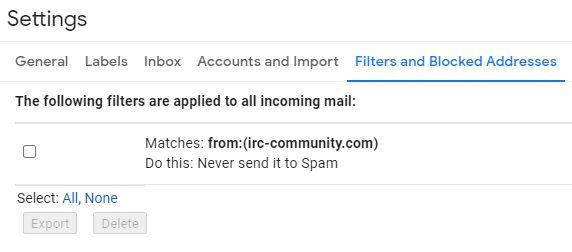FAQ: WhiteList IRC-Community Emails [Gmail]
Some email providers such as hotmail, gmail, yahoo etc have very strict spam controls on their email services. As such at times our emails do not get through to a users inbox. To prevent this from happening follow the steps to whitelist irc-community.com with your provider.
Gmail
Login to your Gmail account.
In the upper right corner of the screen click on the gear icon which represents your settings:
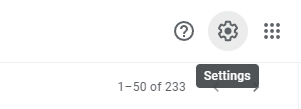
In the drop down menu, click on the “See all settings†button:
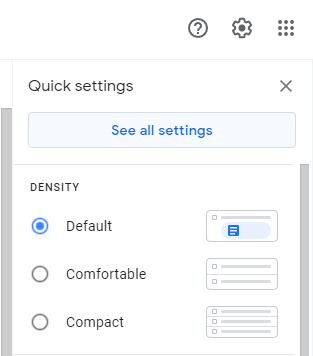
On the Settings screen, click on the “Filters and Blocked Addresses†tab:
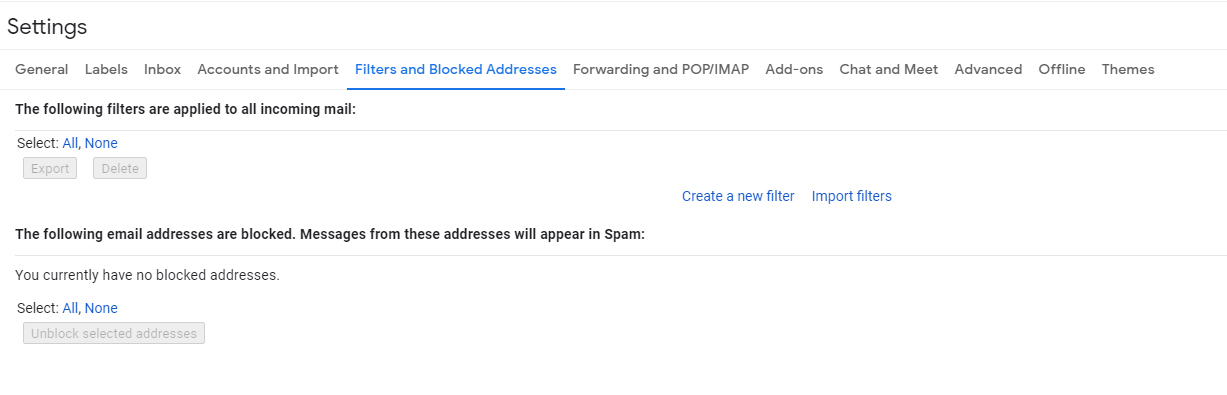
Next, click on “Create a new filterâ€. A dialog will appear which looks like this:
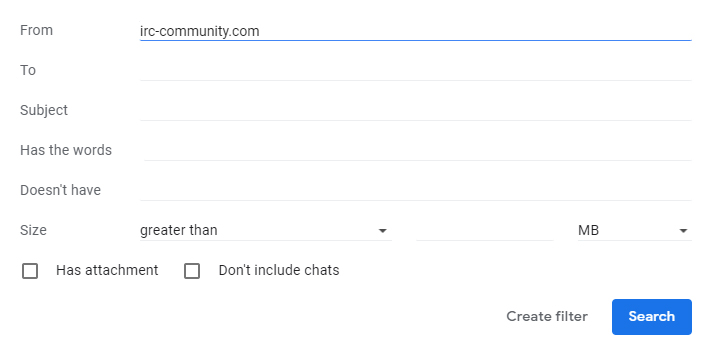
In the “From†box, type the domain or email address which you would like to whitelist. In our example above we have used “irc-community.comâ€.
Next, click “create filter with this searchâ€. Another dialog will appear which looks like this:
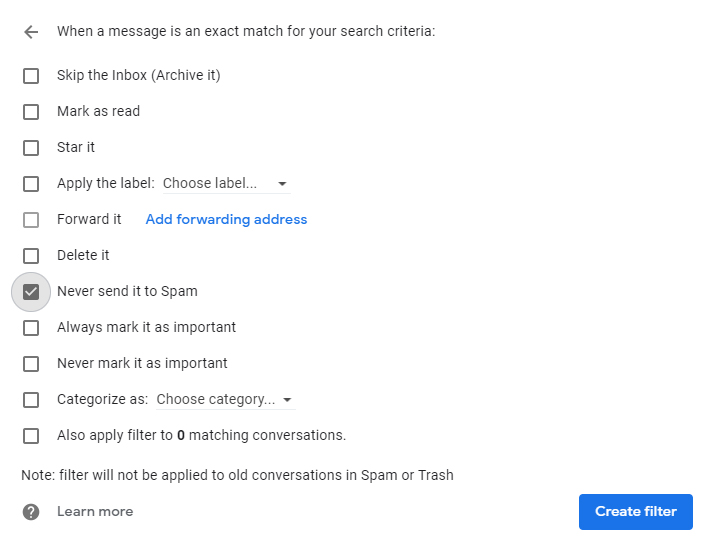
Check the box “Never send it to Spamâ€. This will ensure that you always receive email from this domain. You may also want to check “Always mark it as importantâ€.
Click the “Create filter†button. You will receive a confirmation screen showing that “Your filter was created.†and you will be able to see the filter like this: